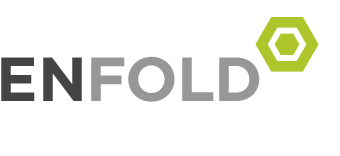Healthy Body Calculator Exercise Investigation Essay
Investigation 1.
- Do the Healthy Body Calculator exercise. VERY IMPORTANT: After entering your data, go the the very end (bottom) of the “page” and select NEXT (at the bottom right). This will give you your analysis. And this is what you should submit: your analysis, and NOT your data-entry page.
- Using the File –> Save As function in your browser, save the results page as an html page. Remember where you saved the file so you can upload it to the online classroom later. You may use other file formats as well, as long as your document can be opened by Windows.
Investigation 2.
- This exercise requires a 24-hr log of what you eat. Record what you eat and drink and how much for 24 hours. You can use your smartphone to note it or a notebook to track it, but this exercise works best if you keep track of what you eat as you go through the day.
- Use the following site My Food Record to analyze what you ate.
- Enter the foods you ate during the 24-hour period, or the closest foods you can find. Don’t forget to indicate the amount or serving size.
- Once you enter all of the foods you ate for the 24-hour period into the NAT, copy the complete Personal Diet List and paste it into a new Word document. (I demonstrate how to do this in the YouTube video above.)
- Then choose Analyze Foods to see your results.
- Copy the Analysis Results table and paste it under the list of foods in the Word document that you created in step 4. (Again, I demonstrate how to do this in the video above.)
Under the two tables you pasted in Investigation 2, write a 100-250 word essay explaining how you can improve your diet. All of your work for this assignment – and on the other three Internet Research Assignments as well – should be done on a computer. Include a word count at the end of your essay – also typed with a computer. Review the rubric for this Dropbox to learn more about the criteria for this essay.