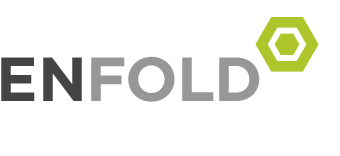Project Control using Excel & Closeout
A critical task for any Project Manager is to continually monitor the progress of a project. This assignment has you interpret project data to determine how well the project is doing as compared to what was planned. In addition, you will critique a project closeout report, which is one of the final steps in concluding a project.
Click here to download the Microsoft Excel template to use for this assignment .
.
- S-Curve. Using the information provided within the Excel template, create a simple S-curve representation of the expected cumulative budget expenditures for a project.
- Earned Value Management. Using the data provided in the Excel template, determine cumulative planned and actual budgets along with earned value per activity. Next, compute the schedule and cost variances. Hint: This is reviewed on the interactive guided practice.
- Interpreting Project Performance. You have collected data (as provided in the Excel template) based on three months of your project’s performance. Complete the Excel table by computing cumulative earned value, cumulative action cost, cost performance index (CPI), and cumulative CPI. Based on the results, how is the project performing after these three months? Is the trend positive or negative?
- Project Closeout Critique. Go to https://pmhut.com/wp-content/uploads/2008/03/project-closeout-document.pdf (Links to an external site.). Critique the content of this closeout form. What information would you suggest adding to the form to make it a more comprehensive closeout document? Respond within the place provided on the Excel template.